1> Click on the "Start" menu and then select "Control Panel"
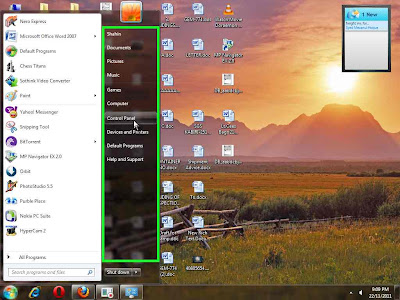
2> Click on the "User Accounts and Family Safety"
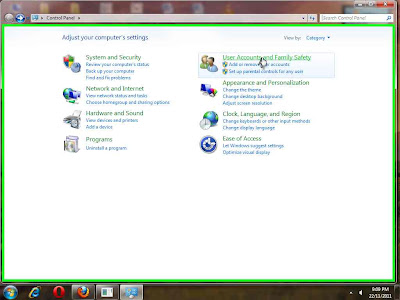
3>Click on "User Accounts"
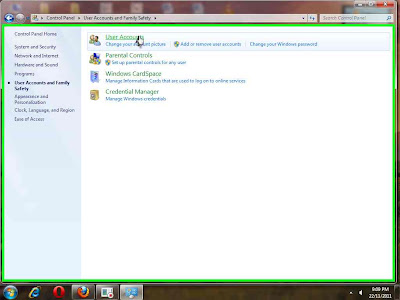
4> Click on "Manage another account"
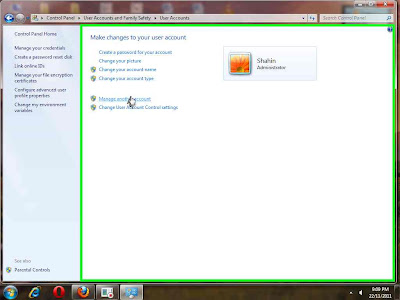
5> You will find the users, click on the user which you want to delete

6> You will find the option "Delete the account"


No comments:
Post a Comment